Hey there, tech enthusiast! Ever wondered how to harness the power of databases without getting overwhelmed? Welcome aboard. Let me introduce you to the wonderful world of Microsoft Access with Training South Africa.
Understanding Microsoft Access
Imagine a vast digital library, with rows and rows of bookshelves. Now, replace those bookshelves with something called 'tables' and those books with specific pieces of information. Sounds cool, right? That's how Microsoft Access works. But let's break it down further.
What is a Table in Access?
Think of a table as a simple spreadsheet, like those you've seen in Excel. Got that visual? Awesome.
Fields in Tables: Breaking It Down
Fields are the columns in this spreadsheet. Each field, or column, is specialized. Imagine one field that only accepts the dates when books were checked out, another that knows who borrowed which book, and yet another that remembers due dates. Kind of like a librarian, but digital!
From Table Setup to Dynamic Uses
Alright, now that we have our 'library' sorted, what next? We've got these fantastic tables, but we need to use them efficiently. That’s where data entry forms and custom reports come into play.
Designing Efficient Data Entry Forms
Wouldn't it be amazing if you had a magical form where you just input the name of a book, and it automatically finds its spot on the shelf? Data entry forms are like that magic for your Access tables. They ensure that the right data goes into the right spot. No more sifting through stacks of information!
Crafting Custom Reports
Remember school, when you had to prepare those reports after research? Time-consuming, right? With Access, you can generate detailed reports at the click of a button. Need to find out how many times a particular book has been borrowed? Just ask Access.
Companies of any size can afford our Microsoft training. We have references for you to contact for peace of mind:












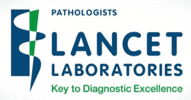





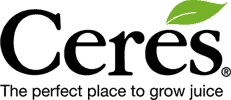













Training South Africa’s Special Offer
So, you’re pumped and want to become an Access wizard, but where do you begin? Don't worry; we’ve got you covered.
Tailored Courses Across Key Locations
Whether you're an eager beginner, an intermediate looking to sharpen your skills, or an advanced user aiming for mastery, Training South Africa has a course tailored just for you. And guess what? We come right to your company's doorstep. Whether you're nestled in Johannesburg's busy streets, soaking up Durban's coastal vibes, or anywhere in Gauteng, Randburg, Sandton, East Rand, Centurion, Pretoria, or Cape Town, we’re here to guide you.
Intrigued? Eager to dive deep into the world of Microsoft Access with personalised training that fits like a glove? Training South Africa is your go-to. Let's embark on this exciting journey together!
So, ready to master Microsoft Access? Let's take the leap with Training South Africa!